Using RxJava in a project has many advantages, but learning rx can be a bit challenging. And with learning, it’s easy to make mistakes :)
One common problem is not handling onError(). Consider the following snippet:
Observable<String> observable = getObservable();
// Get the first item from this observable
Subscription subscription = observable.first().subscribe(s -> { ... });This may look simple; subscribe to an observable and get the first item only, but there’s a catch. If the observable doesn’t emit any items (it just completes), the first() operator will throw NoSuchElementException.
Since there’s no handing for the onError() notification, the snippet above will throw an exception at runtime and will therefore crash. When that crash happens on a background thread, it will be impossible to figure out
what subscription caused it. Will that ever happen? I don’t know, but the issue is that it might depending on the observable that is being subscribed to.
Even if you do know that first() throws an exception, it’s pretty easy to forget handling the error that might occur. That’s where rxlint comes in.
The rxlint check
rxlint is currently a single lint rule that detects a subscription without a handler for onError().
Adding rxlint to your project is easy. Just add the compile 'nl.littlerobots.rxlint:rxlint:1.0 dependency to your code and Android Studio will show you when you forget to handle onError.
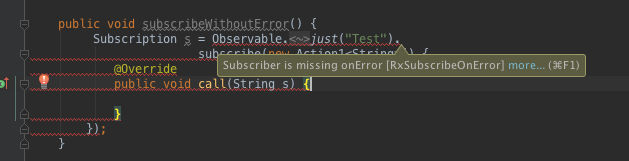
Note a couple of things:
- rxlint will only check your Android code currently. If you have separate Java modules, you can run the lint check on those in Android Studio, but this integration is not perfect.
- rxlint will flag observables that never throw any errors, for example when you are using the
retry()oronErrorXXXoperators. As with any lint check, you can suppress the lint error in that case. - Even though the
rxlintdependency is specified incompilescope, no code is added to your project at any time.
rxlint is open source under the Apache License. Check out the project site for more info and add rxlint to your project to slay those errors!